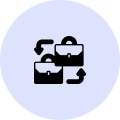
Hide Price for WooCommerce
4.83
Based on 12 reviews
The plugin empowers administrators to customize product accessibility based on various criteria, including user roles, guest status, geographical location, and specific products or categories. By enabling the creation of multiple, prioritized rules, it accommodates diverse scenarios, from B2B and wholesale operations to regional sales restrictions.
 100% Secure & Flexible
100% Secure & Flexible Your store, your rules! Take full control over who can see prices and purchase products.

Trusted & Approved by Marketplace Experts
Fully Integrated with WooCommerce

4.9/5 Based on Customer Reviews

Growing Community of Happy Customers
Billed annually at $49.00
 30-Day Money-Back Guarantee
30-Day Money-Back GuaranteeYour purchase is protected! Get a full refund within 30 days if you're not satisfied.
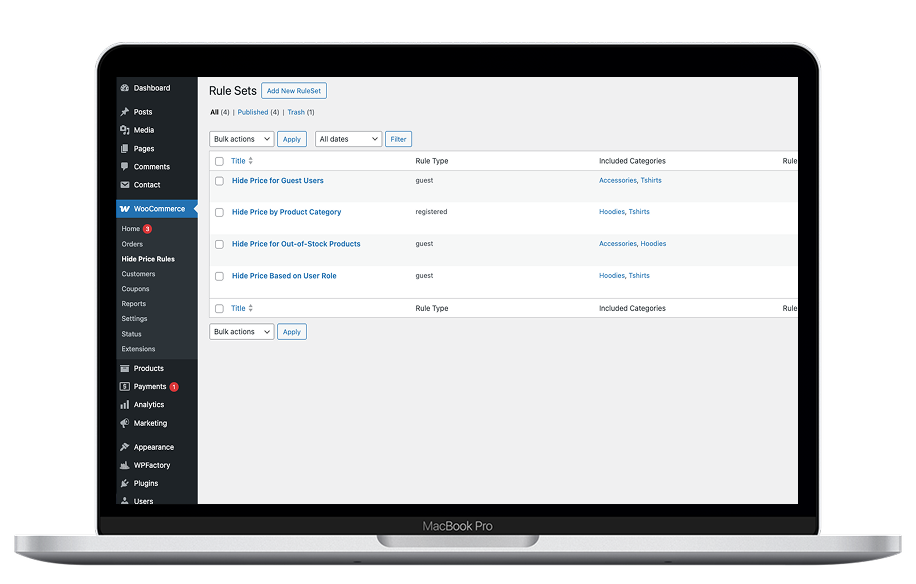
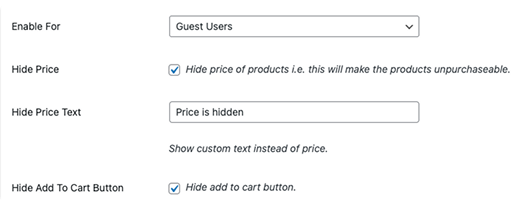
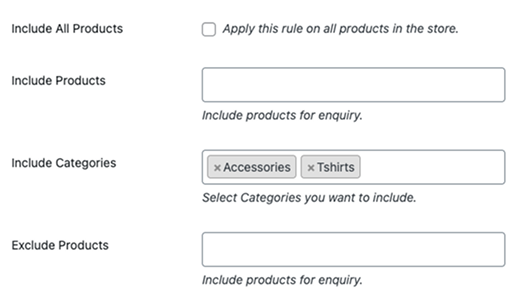
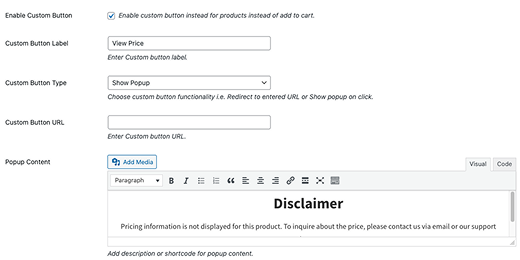
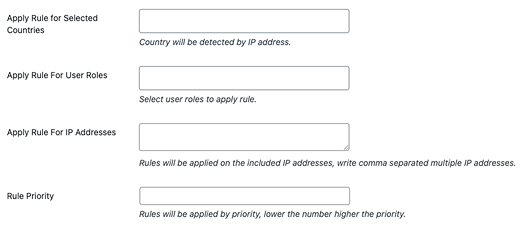
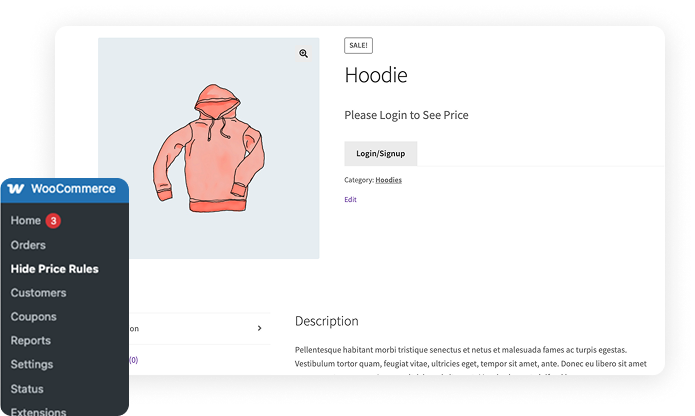
Hide prices from guest users and show a “Login to View Price” button or “Request a Quote” button for bulk purchases.
Restrict pricing visibility for users from specific countries with sanctions, delivery network issues, or any other reasons.
Replace prices with a custom popup form for quote requests to encourage users to ask for custom quotations with additional charges.
Show special products only to selected customers or IP addresses while hiding product prices from all other users or roles.
Limit pricing visibility during product launches, promotional events, or disruption in stock maintenance and availability.

Yes. Use the “Custom Button” tab to replace the Add to Cart button with a custom label, link, or popup. Provide the label text, desirable URL, or popup content in the subsequent fields to display the reason for hidden prices or guide the user journey.
Yes. You can enable the “Restrict by Country” option and choose the countries where price visibility will be restricted based on the user’s IP address. Multiple countries can be selected. If you need to restrict access for a specific user, you can instead use the “Restrict by IP Address” option and manually enter their IP.
The rule with the lowest priority number will be applied. The message of the same ruleset will be displayed to the user, which you can change from the custom message settings.
Yes. You can use any shortcode-compatible plugins or custom messages in the popup content.
No. These rules only influence what users see on the front end while the user is selecting products. It hides the prices of specific products based on the settings you configure.